
Minority Report-like interface gets demoed at CeBIT
20 03 2008
Comments : Leave a Comment »
Categories : Convergence, Interactive Response Systems
Just Power up and Present with Wireless Projector Server
16 09 2007Wireless VGA Protector Server eliminates the need for swapping cables
Stockton-on-Tees, UK (13th September 2007) – LINDY Electronics launched today its Wireless VGA Projector Server that enables users to easily network a projector or display monitor. Ideal for business meetings, presentations and seminars, the server allows the presenter to easily connect their computer to the projector via a wireless LAN.
The LINDY Wireless VGA Projector Server eliminates the need to swap VGA Cables between computers, which not only minimises delays when presenters change over, it also disposes the need for long cable runs to and from the projector. This allows for the projector to be placed more easily in an out of the way location, such as a ceiling. The server is especially suitable for multimedia presentations, as its advanced design supports both audio and streaming media.
“Setting up in between presentations can cause unnecessary delays, which is particularly inconvenient when the day is being run to tight schedule such as in schools. Networking the projector over a wireless LAN makes changing over computers simple and quick, enabling presenters to keep the momentum of the day’s activities going,” comments Andrew Ingram, Product Manager of LINDY Electronics.
A ‘Conference Control’ function lets up to 20 users to log in to the server at the same time, whilst an easy to use browser interface allows control to pass between the users. The Wireless VGA Projector Server also supports an Ethernet connection.
Technical Specification:
• Supports audio and MPEG 1,2 & 4 for video playback and multimedia presentations
• Supports display resolutions of up to 1024 x 768 and 32 Bit colour
• IEEE802.11g (DSSS) 2.4GHz wireless connection (54Mbps)
• 10/100Base-TX RJ-45 interface
• Dimensions: 140 x 110 x 38mm (WxDxH)
• Compatible with Windows 2000/XP and Vista
The LINDY Wireless Projector Server, part no 32499 is available now, RRP £299.00.
Comments : Leave a Comment »
Categories : Control Systems, Convergence
iPhone Humour that is right on!
2 07 2007This blog is about technology as it relates to the AV industry but I could just not help myself…..and had to post this.
via [boing boing]
Comments : Leave a Comment »
Categories : Audio, Convergence, Interactive, The Future, Trivia
NTT’s Tangible-3D prototype gives feeling to on-screen imagery
1 07 2007Regardless of general consensus, it looks like 3D display technology is making a run for our wallets (and to a lesser extent, our hearts), and just days after getting wind of Philips’ latest iteration, NTT is hitting back with a newfangled approach of its own. Based around an improved version of the company’s original 3D display, this prototype system relies on a sophisticated array of cameras and an actuator-stuffed glove that can allow the wearer to “feel the image” that shows up on the LCD. As the object changes, the glove moves along in real-time to give the user a lifelike idea of what the on-screen matter actually feels like, but unfortunately, it doesn’t allow the individual to react. Thankfully, a two-way system that will enable tactile transmissions to be channeled in both directions is in the works, but those parked in Japan can check out the current system at the Industrial Virtual Reality Expo later next week.
Comments : Leave a Comment »
Categories : 3D, Convergence
Microsoft Roundtable reviewed by TMC
1 07 2007Microsoft RoundTable is a very cool videoconferencing system featuring 360° panoramic views powered by its 5 built-in cameras. Microsoft sent me a RoundTable system for review. I figured I may as well install it in one of TMC’s two conference rooms to have some “real world” testing scenarios. After plugging in the various cables, including a USB cable to the host PC, I then installed the Microsoft Office Live Meeting 2007 (LM 2007) beta software client, which was designed to handle the RoundTable’s 360° panoramic cameras. I should point out that Microsoft is offering both a hosted model for Microsoft Office Live Meeting 2007 as well as a CPE (customer premise equipment) solution, namely Office Communications Server 2007 (OCS 2007). The RoundTable can work with either. However, I tested it with a Microsoft Office Live Meeting online beta account.
The RoundTable actually installs two USB camera devices. The first is the Active Speaker which uses the RoundTable’s 6 microphones to locate where in the room the active speaker is and then focus one of the 5 cameras onto that person. I suspect it may actually use 2 cameras to focus on a person, since it always appears that the speaker is “centered” which probably would require at least 2 camera images and then the images are “spliced” together, processed, and then transmitted over the USB cable. The second USB camera device is the panoramic camera which combines the 5 camera images into a single panoramic image.
Next, I initiated a Live Meeting session in the conference room and went back to my desk to join the meeting. Unbeknownst to me, by the time I got to my desk, some TMC sales team members walked into the conference room to start a meeting. When I launched my LM 2007 client I saw Anthony Graffeo, one of TMC’s sales staff staring right into one of the 5 triangular mirrors located just above the cameras. I headed over the conference room to tell them I could see and hear everything that was going on. After giving a brief demo, Anthony said, “that thing is awesome!”. I heard similar comments from other TMCers over the next few days – including “That thing is cool” and “Wow! What is that?”
During my tests with Office Live Meeting 2007, I was able to see the entire conference room in the panoramic view. The other video view is the “active speaker” and it would change to whoever was speaking. It was actually quite accurate and surprisingly fast. When I tested it with Rich Tehrani, Joe Fabiano, Mike Genaro, and Dave Rodriguez, we all took turns speaking and the camera view would almost instantly switch.
Overall, the video quality was excellent, Very smooth. Later on I did some more tests with just me in the conference room. I tried to trick the cameras by snapping my fingers above the microphone and the video wouldn’t switch. I figured it must be using a combination of audio and video cues to determine the active speaker. A quick glance in the manual reveals, “To avoid switching to a non-human sound source, the video functions to assist in determining whether the sound detected is coming from an attendee or some other source.” Answers that question!
Below is a Flash demo demonstrating the active speaker functionality. When I ran this test, I did it by myself and just walked around the conference room while continuing to speak. I will make a 2nd video with several fellow TMCers if I can get some volunteers. This would better demonstrate the active speaker feature. Also, the video I did record appears much jerkier than it actually was live. Part of that is because it was my first time using Camtasia Studio to capture the screen & audio, so I only had it set to 15fps (not 30fps). Secondly, the PC I was recording on isn’t the greatest, so I’m sure Camtasia skipped a few video frames since it the processor was taxed. Nevertheless, this video gives you a good feel for the active speaker functionality.
he base has an LCD touch-screen that serves as a dialpad and to configure various options. An external dialpad is available as well, but I didn’t get one with my unit, so not sure if that’s an extra option. The LCD touch-screen dialpad seems good enough to me. Physical buttons also exist to increase/decrease speaker volume, a mute audio / halt video button, Flash button, on/off hook, and an Information button. There is also a privacy cap that goes on top of the unit to block the cameras and prevent anyone from viewing the conference room.
Although the Microsoft RoundTable was designed for Office Live Meeting 2007 & OCS 2007, since it is simply 2 separate USB camera devices in the Device Manager, I figured it would most likely work with other videoconferencing, audioconferencing, or VoIP software. So I fired up Skype on the conference room PC and went into the video wizard. I tried the panoramic device first, but all that was displayed was a black screen. Then I changed it to the active speaker USB camera device and it worked. I made a test Skype call to the Microsoft Roundtable, again with some fellow TMC’ers and the active speaker functionality worked just as well in Skype. Obviously, it’s the RoundTable hardware performing the video switching and not LM 2007. Also, I was able to use Skype’s “full screen” video mode and it had extremely high-resolution video with very fast frame rates. Here’s a screenshot of Skype in action viewing the RoundTable video: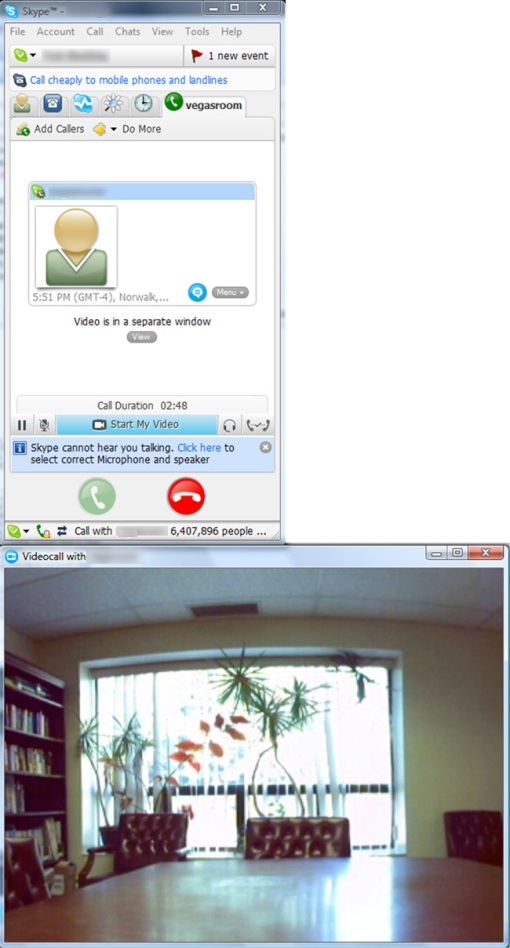
Microsoft designed RoundTable to equalize the varying light levels when one part of the conference room is darker than another. In fact, TMC’s conference room has sunlight coming in the window and I noticed the RoundTable was able to do a pretty good job equalizing the light across the entire room.
The Microsoft RoundTable features both an RJ11 (phone) and an RJ45 (network) jack. The RJ11 wire lets you connect to a PSTN line and use the RoundTable as a high-end conference room speakerphone. The RoundTable lets you place outgoing calls, answer an incoming call, conduct a video conference with audio from the microphones or a video-only session with no audio from the microphones. In the video-only mode you can use the PSTN line or even your cell phone for the audio portion.
I like the aesthetic design of the Microsoft RoundTable. It is one cool looking device. Reminds me of the alien spaceships in H.G. Wells’ War of the Worlds movie (the original 1953 movie, not the Tom Cruise remake). Compare for yourself! Both have “eyes” and both have a long neck connected to the main base.
Interestingly, the RoundTable doesn’t aim its 5 cameras directly at you. As previously mentioned, it uses triangular mirrors. I’m not sure if this was done because people are more relaxed and natural if they don’t think a camera is staring right back at them or if it was simply for aesthetic design that Microsoft chose to use mirrors. I did some research on the history of the RoundTable and discovered it was previously called the Ringcam. During Microsoft’s research, they had some interesting “beta” versions before the final RoundTable, including these two below. Note how both models point cameras directly outward. I definitely prefer the less obtrusive “mirror” version in the production model. I tried to take apart the RoundTable to see the inner guts of the camera head, but the damn thing is glued on or something since I couldn’t find any screws.
Even more interesting in a Microsoft Research PDF article it talks about head-size spatial equalization. That is, making sure everyone’s head is equally big in the videoconference even if a person is further from the camera. The article has several diagrams and complex trigonometry formulas (sin & cos functions) that bring back high school. The article states the following:
In the past a few years, there has been a lot of interest in the use of omni-directional cameras for video conferencing and meeting recording. While a panoramic view is capable of capturing every participant’s face, one drawback is that the image sizes of the people around the meeting table are not uniform in size due to the varying distances to the camera. Figure 1 shows a 360 degree panorama image of a meeting room. The table size is 10×5 feet. The person in the middle of the image appears very small compared to the other two people because he is further away from the camera.
This has two consequences. First, it is difficult for the remote participants to see some faces, thus negatively affecting the video conferencing experience. Second, it is a waste of the screen space and network bandwidth because a lot of the pixels are used on the background instead of on the meeting participants. As image sensor technology rapidly advances, it is possible to design inexpensive high-resolution (more than 2000 horizontal pixels) omni-directional video cameras [1]. But due to network bandwidth and user’s screen space, only a smaller-sized image can be sent to the clients. Therefore how to effectively use the pixels has become a critical problem in improving the video conferencing experience.
Spatially-varying-uniform (SVU) scaling functions have been proposed [2] to address this problem. A SVU scaling function warps a panorama image to equalize people’s head sizes without creating discontinuities. Fig. 2 shows the result after head-size equalization.
Note how the guy in the white shirt is larger after head-size equalization. Unfortunately, it doesn’t appear that the RoundTable I’m testing incorporates the head-size equalization, since none of the heads in the conference room appeared to be equalized. Guess my head (& ego) will have to continue to be the biggest. I read up on this some more and according to this Microsoft article, RoundTable “uses visual cues to pinpoint, enlarge and emphasize the face of the speaker”. So it sounds like it does have this feature. I’ll have to test this further.
I read up on this some more and according to this Microsoft article, RoundTable “uses visual cues to pinpoint, enlarge and emphasize the face of the speaker”. So it sounds like it does have this feature. I’ll have to test this further.
Conclusion
All in all, I was pretty impressed with the Microsoft RoundTable. With its panoramic view and active speaker video switching functionality, you almost feel as though you are there in the conference room. I do wish the panoramic USB camera device worked in other applications besides LM 2007 and OCS 2007, but at least the active speaker video works. Although not released for general availability, the Microsoft RoundTable is expected to retail for around $3,000 putting this in the category of high-end videoconferencing systems. However, with fuel costs and other travel expenses, a high-quality, high-end videoconferencing system can pay for itself very quickly.
http://blog.tmcnet.com/blog/tom-keating/microsoft/microsoft-roundtable-review.asp
via [tmc]
Comments : Leave a Comment »
Categories : Convergence, IP, The Future, Video Conferencing, VoIP
Infocomm 2007 – Smart releases Bridget 3.2 conferencing software
26 06 2007SMART announces the release of Bridgit™ conferencing software 3.2 for Microsoft® Windows® and Mac OS operating systems. The latest version adds improved Voice over IP (VoIP) to Web conferencing applications, chat features, support for more users and enhanced support for the Mac operating system. Bridgit conferencing software 3.2 allows users to connect instantly and share voice, video and data over the Internet in real time. Version 3.2 allows teachers and business professionals to connect through any Internet browser without having to install the software. Bridgit software continues to offer the benefits of easy, secure, cost-effective conferencing for corporate meetings and distance education, eliminating travel time and costs.
For more information, visit www.smarttech.com/bridgit.
Version 3.2 has refined the VoIP audio quality that will provide further support for teachers and students or business associates who are separated by long distances. A new chat feature now allows all participants to communicate while in the Bridgit software Web conferencing session. Bridgit software 3.2 enables users to connect simultaneously, share desktop and webcam images, and write notes in digital ink for everyone to see. Corporate customers who occasionally use Bridgit software in meeting rooms find it easy to use. With the click of a mouse, they can connect with other parties around the world. Bridgit software is also invaluable in a long distance education environment because students and teachers can connect using their SMART Board™ interactive whiteboard and Sympodium™ interactive pen displays.
“Our school division is focused on creating powerful distance learning environments for our students. Bridgit software, used in conjunction with SMART Board interactive whiteboards, effectively enables our videoconference teachers and students to share ideas and manipulate data at a distance,” says Bruce Miller, technology integration coordinator for Wolf Creek Public Schools. “Bridgit software is a powerful yet easy-to-use tool that improves the quality of synchronous instruction in our videoconference course delivery.”
“Bridgit conferencing software provides an easy, secure and inexpensive way to communicate and share information around the world,” says Nancy Knowlton, SMART’s CEO. “Version 3.2 gives customers improved VoIP and chat, providing them with additional functionality and an enhanced Web conferencing experience.”
Comments : 1 Comment »
Categories : Collaberation, Convergence, Interfaces
Infocomm 2007 – Arrive arrives……..bring advanced ITC/AV Software Solutions
26 06 2007Arrive(TM) Corp., the leading provider of easy-to-use ICT/AV convergence solutions, today announced it will offer its highly advanced and proven suite of presentation meeting room management products in North America. The company made the announcement today at InfoComm 2007, the industry’s premier conference and exhibition for the AV Communications Industry.
Based in Dubai, Arrive is part of the transnational Visionaire Groupand brings to market more than 100 years of combined experience and knowledge equity vested in Information-Communication Technology (ICT) and Audio-Video Systems engineering, design and integration. The company has established affiliations and operations in more than 30 countries in North America, Europe, Middle-East, Africa, Asia and the Pacific Rim and has an enviable customer list comprised of leading technology companies, including Microsoft, IBM, Juniper Networks, Cisco, Nokia, Sony, Computer Associates as well as leading financial institutions, such as Goldman Sachs, Lehman Brothers, American Express, UBS Group, Northern Trust Bank, Sumitomo Bank, and leading educational institutions such as the extended campuses of Wharton and Kellogg Business Schools, to name a few.
In line with its debut in North America, Arrive announced two new presentation room management offerings: Arrive Easy Conference(TM), designed for the enterprise and government market and Arrive Campus Manager(TM) for universities, colleges and schools (see release “Arrive Launches Advanced Presentation Room Management Solutions…” issued today).
Both products are a suite of presentation room network management tools adapted for specific use within enterprise and education markets.
Like many other companies located in Dubai and the surrounding United Arab Emirate (UAE), Arrive represents a new breed of company that has a strong focus on human capital development and invests heavily in the creation of innovative practices, technology, infrastructure and business markets and capital. This sophistication and market prowess are enabling companies, like Arrive, to capitalize upon their strengths and enter new markets, like the U.S. and Canada, with relative ease and quickly establish an immediate presence.
“Through our systems integration experience deploying some of the most sophisticated presentation room technologies, we realized the profound positive impact a single and centralized management platform could have in improving the productivity and value of advanced presentation and conferencing systems,” explained Aseem Gupta, founder, CEO and chief visionary of Arrive Corp. “Having developed both best practices and a truly innovative technology suite for managing the entire presentation room experience, we are excited to now offer this capability within the North American market.”
Long considered an industry visionary within the Middle East AV systems integrator industry, Gupta brings a strong pedigree of knowledge and direct experience in the area of ICT/AV convergence technologies. He is the entrepreneur behind the successful Visionaire Group, which has operations located across Asia and the Middle East with a staff of more than 500 people. His career spans more than 25 years serving as the founding Director of Imation ME, responsible for growing the Visual, Photo, Printing Systems and Data Storage Products Markets Group for 3M Corporation’s EMEA subsidiaries.
Arrive will leverage the current strong relationships it has created in North America with existing customers to quickly build a market presence and expand its network here, Gupta says. The company is planning to open an office on the East Coast initially with further expansion planned over the next year and currently is in process of recruiting solution consultants to help build out its channel in North America.
For more information about Arrive Corp., please visit the company’s Website at http://www.arrivecorp.com
via [press release]
Comments : Leave a Comment »
Categories : Control Systems, Convergence, Interfaces, Technology, The Future
Microsoft Surface – MS are heading further into the hardware feild with interactive touch surface
30 05 2007Yesterday Microsoft released information on their new “Surface” interactive computing interface……..others have been doing this for some time but maybe with not as much style………so why is this news? Look at the interface and you will understand…..is this a large iPhone……?

Here’s what Microsoft says…..
Surface is the first commercially available surface computing platform from Microsoft Corporation. It turns an ordinary tabletop into a vibrant, interactive surface. The product provides effortless interaction with digital content through natural gestures, touch and physical objects. In essence, it’s a surface that comes to life for exploring, learning, sharing, creating, buying and much more. Soon to be available in restaurants, hotels, retail and public entertainment venues, this experience will transform the way people shop, dine, entertain and live.
Surface is a 30-inch display in a table-like form factor that’s easy for individuals or small groups to interact with in a way that feels familiar, just like in the real world. Surface can simultaneously recognize dozens and dozens of movements such as touch, gestures and will be able to recognize actual unique objects that have identification tags similar to bar codes.
Surface will ship to partners with a portfolio of basic applications, including photos, music, virtual concierge and games, which can be customized to provide their customers with unique experiences.
Surface computing breaks down traditional barriers between people and technology, changing the way people interact with all kinds of everyday content, from photos to maps to menus. The intuitive user interface works without a traditional mouse or keyboard, allowing people to interact with content and information by using their hands and natural movements. Users are able to access information either on their own or collaboratively with their friends and families, unlike any experience available today. Surface computing features four key attributes:
Direct interaction. Users can actually “grab” digital information with their hands and interact with content through touch and gesture, without the use of a mouse or keyboard.
Multi-touch contact. Surface computing recognizes many points of contact simultaneously, not just from one finger as with a typical touch screen, but up to dozens and dozens of items at once.
Multi-user experience. The horizontal form factor makes it easy for several people to gather around surface computers together, providing a collaborative, face-to-face computing experience.
Object recognition. Users can place physical objects on the surface to trigger different types of digital responses, including the transfer of digital content.
Beginning at the end of this year (2007), consumers will be able to interact with Surface in hotels, restaurants, retail and public entertainment venues.
As more information beoces avaliable we will advise you here. It will be interesting to see the cost and how it goes to market……
See more information and video’s at http://www.microsoft.com/surface/
via [microsoft]
Comments : Leave a Comment »
Categories : Collaberation, Convergence, Displays, Hotel Technology, Interfaces, Microsoft, Technology, The Future
Korean company wants you to touch them
18 05 2007A Korean company has come up with a monster ten-foot touchscreen with an amazing 10 millisecond response time. The unit runs in Windows 2000 or XP, uses Rear projection and a surface mirror system, and corresponds to multi-finger touch – rather how I imagine Hugh Hefner does.
As for price and availability, who knows, but a straw poll at Techlogique suggested you’d need around a kazillion dollar.
For interactive screen technology available right now visit http://www.smarttech.com
via [aving.net]
Comments : 2 Comments »
Categories : Collaberation, Convergence, Interactive Response Systems, Interactive Whiteboards, Projection Screens
Mircosoft moves further into the AV/Communication Hardware Area
14 05 2007As we have all know the convergence of AV/IT has been happening for the last 10 years but at a slow place and nothing like what the early Pundits predicted……but it is gaining speed.
Read the press report via Reuters which outlines Microsoft moving into the communication area of AV…….last week the announcement of the tie up with Polycom, now hardware released specific to MS products…..
How does this affect the AV Industry? Video conferencing and audio conferencing is going to change further….it is going to be fully streamlined into IT departments of the corporates and is going to make much heavier use of the corporate WAN and the Internet and become a fully integrated item in communication infrastructure of the company.
Is this good? I think so, it certainly is logical to have unified communication infrastructure and now our challenge as the AV industry is to develop value add solutions and to become more knowledgable about the use of AV over IT than the IT experts themselves…..
SEATTLE (Reuters) – Microsoft Corp. introduced on Sunday phones, headsets and other devices to work with its software that aim to replace the traditional office phone and deliver e-mails, instant messages and phone calls over the Internet.
Microsoft, the world’s largest software company, said it worked with nine technology manufacturers including Samsung Electronics Co. Ltd. and NEC Corp. to develop hardware to work with its unified communications strategy.
Instead of one system for phones and another for e-mails and instant messaging, Microsoft wants all communications to run over Internet networks on its Office Communicator program.
Microsoft forecasts that the shift to Web-based phone systems will gain momentum during the next three years, eventually generating billions of dollars in new revenue for the company.
The new hardware products will be unveiled at this week’s Microsoft Windows Hardware Engineering Conference in Los Angeles.
The new products include an Internet Protocol phone from NEC that connects to a computer’s Universal Serial Bus and a Bluetooth headset that connects via wireless technology to the Office program made by LG-Nortel, a joint venture of LG Electronics Inc. and Nortel Networks.
Other hardware manufacturers working with Microsoft are ASUS, Plantronics Inc., Polycom Inc., Tatung Co. Ltd. and Vitelix.
Comments : Leave a Comment »
Categories : Audio, Collaberation, Convergence, IP, The Future, Video, Video Conferencing, VoIP












Recent Comments